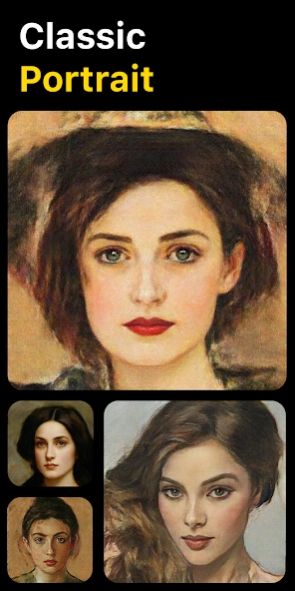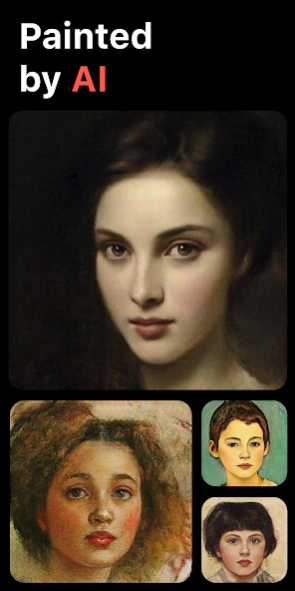PortraitAI - Classic Portrait 1.5.11
Free Version
Publisher Description
PortraitAI - Classic Portrait - Your 18th Century Avatar
Portrait AI will paint your 18th century portrait using AI. It's fast and free.
For best results try different photos and enough of light on your face.
Filters: Classic Portraits, Halloween, Chubby, Goblin, Anime, Cartoon, Cubism, Digital, Futuristic, Vampire, Gorilla, Elf, Zombie, Cartoon+, Alex Katz, Mona Lisa, Pablo Picasso, Werewolf, Henri Matisse and others.
If you receive an error, you can send your photos to support@portraitai.app and they will be processed for you. Also attach a screenshot of the error. Please note that the application only processes faces that are clearly visible.
Contact us at support@portraitai.app
Stand with Ukraine!
We will temporarily place the Ukrainian flag on portraits taken in the free version to draw global attention to the situation around Ukraine. We won't be able to support the app if a war breaks out. There are no any watermarks in trial and paid versions.
Note for People of Color
We are so sorry that our AI has been trained mostly on portraits of people of European ethnicity. We're planning to fix this soon.
Privacy Policy
https://docs.portraitai.app/privacy
Terms of Use
https://docs.portraitai.app/terms
Online Tracking Opt-Out Guide
https://docs.portraitai.app/opt
About PortraitAI - Classic Portrait
PortraitAI - Classic Portrait is a free app for Android published in the Screen Capture list of apps, part of Graphic Apps.
The company that develops PortraitAI - Classic Portrait is PortraitAI. The latest version released by its developer is 1.5.11.
To install PortraitAI - Classic Portrait on your Android device, just click the green Continue To App button above to start the installation process. The app is listed on our website since 2023-09-15 and was downloaded 10 times. We have already checked if the download link is safe, however for your own protection we recommend that you scan the downloaded app with your antivirus. Your antivirus may detect the PortraitAI - Classic Portrait as malware as malware if the download link to com.portraitai.portraitai is broken.
How to install PortraitAI - Classic Portrait on your Android device:
- Click on the Continue To App button on our website. This will redirect you to Google Play.
- Once the PortraitAI - Classic Portrait is shown in the Google Play listing of your Android device, you can start its download and installation. Tap on the Install button located below the search bar and to the right of the app icon.
- A pop-up window with the permissions required by PortraitAI - Classic Portrait will be shown. Click on Accept to continue the process.
- PortraitAI - Classic Portrait will be downloaded onto your device, displaying a progress. Once the download completes, the installation will start and you'll get a notification after the installation is finished.